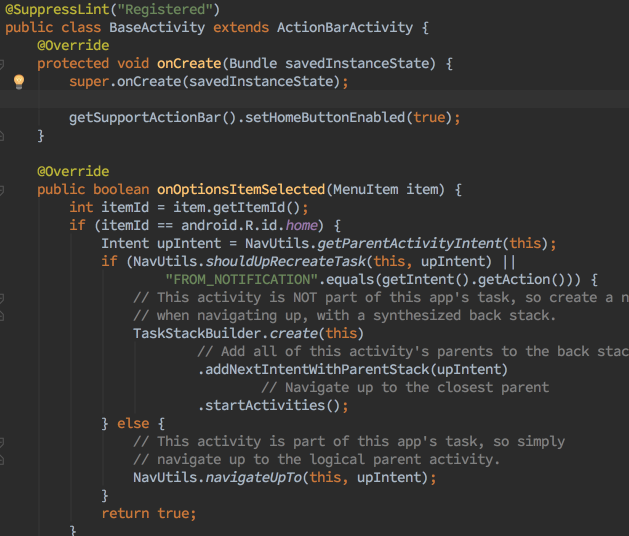IntelliJ is certainly the best Java IDE ever. However, IntelliJ-based Android Studio really bothers me much because it fails to render font antialiasing correctly compared with older version on OS X:
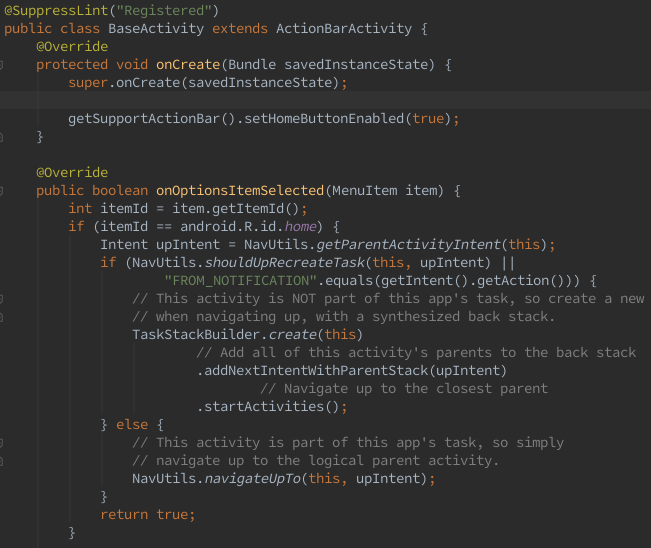
Google’s suggestion to this issue is to use Oracle JDK 1.6 but I don’t like the idea to stick with out-of-dated JDK.
Recently IntelliJ 15 fixed this issue by bundling custom JDK. After realizing the same fix is probably not on the priority list of Android Studio 2.0 release, I decided to look for a solution that applies the same change for IntelliJ 15 to Android Studio. Luckily, Someone had the same idea and provided a non-intrusive way to fix it.
I chose to modify ~/Library/Preferences/AndroidStudioPreview2.0/studio.jdk and point the JDK location to the custom one provided by IntelliJ 15 CE (in my case: /Applications/IntelliJ IDEA 15 CE.app/Contents/jre/jdk).
Wow! The nice-looking Android Studio is back: